Editor's review
A forms-processing software for tests and surveys. An intelligent testing tool to collect data on paper forms. User can print forms by printer, scan and recognize data with image scanner, PC camera or digital camera.
Features: Optical mark recognition also called Optical Mark Reading, is the process of capturing data by contrasting reflectivity at predetermined positions on a page. By shining a beam of light onto the paper the scanner is able to detect a marked area because it reflects less light than the blank areas of the paper. But you do not need to buy a OMR software nor OMR forms. The functionalities are all built into this application. PC OMR is a Windows based forms-processing shareware software for tests and surveys. It is a testing tool. It is able to collect data from optical marks on plain paper forms and is able to work with imaging equipment such as image scanner, PC camera, web camera, digital camera, or digital vidicon. It takes about a second for it to read a form through a webcam while a scanner may take 2 to 15 seconds. The accuracy is most often 100%. Any equipment that can resolve 640x 480 is good for this kind of work. Higher resolution may be required for tests or surveys requiring a 100 or more responses. PC OMR provides many test forms from which to choose and print on plain paper. It can automatically grade tests and provide a detailed analysis that can be exported to Excel or Word format. It has many test forms for user to choose and print them on plain paper. Add more standards for evaluation. In advanced mode user can define different point value for each question. Different standards can be defined.
Overall: A handy tool that is useful for this specific application. It is quite easy to use.


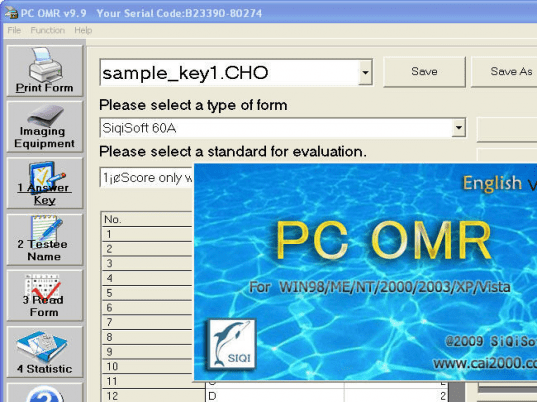
User comments